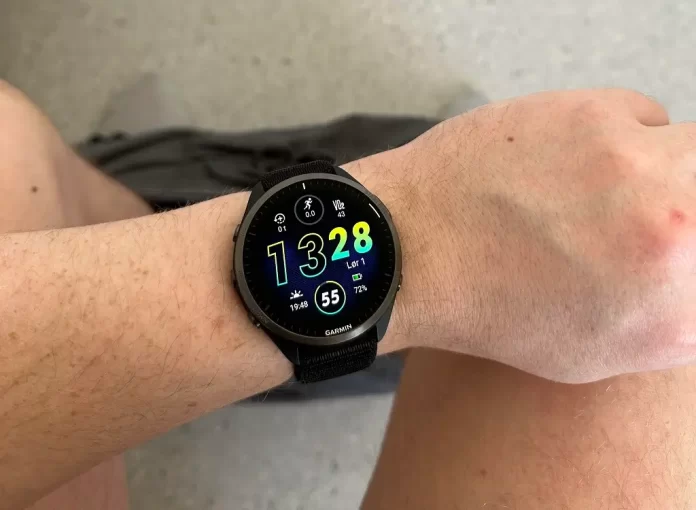Garmin is currently deploying a new beta software update, version 26.07, to a wide array of its popular Forerunner smartwatches. This update is being made available to owners of the Forerunner 965, 955, 265, 255, and 165 models. Keeping your watch up-to-date ensures you have the latest features and fixes for a smoother training experience.
Key Fixes and General Improvements
- Fix an issue that could cause some Garmin Coach workouts to appear blank.
- Various bug fixes and stability improvements.
The primary focus of this new beta release is stability and addressing a notable bug reported by users. Specifically, this version aims to fix an issue that could cause some Garmin Coach workouts to appear blank on the watch’s display, which was a significant frustration for athletes relying on scheduled training plans. Beyond this specific correction, the update also includes various bug fixes and stability improvements designed to generally enhance the reliability and performance of the smartwatches.
How to Get the New Update
Unlike automatic stable releases, users in the beta program can initiate the download for version 26.07 manually if they haven’t received it yet. To do so, simply navigate through your watch’s settings menu: go to the Main menu, then Settings, select System, and finally choose Software Update followed by Check For Updates. This process will prompt the watch to search for and install the latest available beta software.
Also Read: Garmin Introduces Flagship D2 Mach 2 and Feature-Rich D2 Air X15 for Pilots